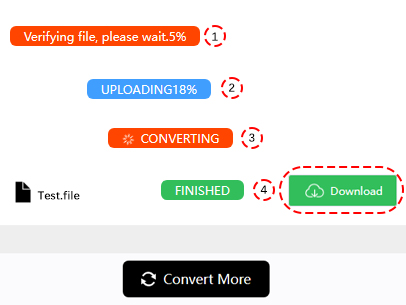XVID to M2TS Converter
ConverterFactory is a free & online convert XVID to M2TS file in the cloud, you can easily and quickly use our convert services via browser for PC, mobile or pad, and we also support convert of over 140+ audio, video, document, image and more file formats.
Xvid is a video codec library following the MPEG-4 standard, specifically MPEG-4 Part 2 Advanced Simple Profile (ASP). It uses lossy compression, meaning that some of the video data is removed in order to reduce the size of the file.
M2TS is a file format for storing video on Blu-ray discs. It is based on the MPEG-2 transport stream container and commonly used for high definition video on Blu-ray discs. It is also used for streaming HD video over the Internet.
How to convert XVID to M2TS
Before preparing to convert xvid documents, we need to choose a computer, mobile phone, PAD comes with Chrome, Edge, Safari and other browsers, and enter https://converterfactory.com/xvid-to-m2ts website to open the xvid to m2ts conversion page.
STEP 1
Choose XVID files to upload to ConverterFactory website for conversion
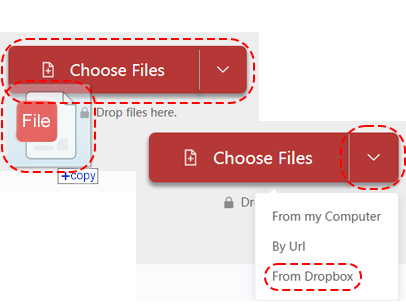
STEP 2
Select the target output M2TS format for conversion
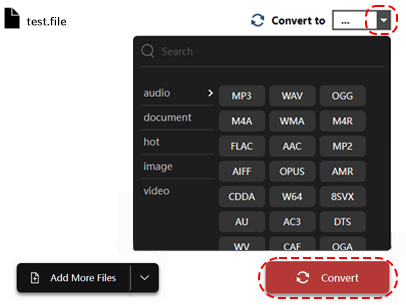
STEP 3
Download the converted M2TS file