Vimeo to MKV Converter
ConverterFactory is a free & online cloud-based Vimeo to MKV converter, you can use ConverterFactory to convert Vimeo easily and quickly via your computer or mobile phone browser, we support Vimeo to MKV conversion as well as Vimeo to other file formats, and we also support more than 140+ audio, video, image and document etc,.
Convert
How to convert Vimeo to MKV
open the https://converterfactory.com/vimeo-to-mkv using your computer or mobile browser (tips: you need to get the vimeo download url first).
STEP 1
Paste Vimeo url into this page
STEP 2
Choose the output MKV format
STEP 3
Download converted MKV files
Vimeo is a video sharing platform that was launched in 2004 by a group of filmmakers. Since then, the platform has grown to over 80 million creators — most of them artists in film, animation, music and other works of art — who’ve been able to use Vimeo as a way to share and promote their work.
MKV is a container format, a type of file that can hold video, audio, image or subtitle data. It is similar to other containers like AVI, MP4, and ASF, but is completely open source. MKV files support high-definition video and audio, as well as advanced features like chapter points, subtitles, and meta-data. MKV files are commonly used for HD video on the web and in movies.