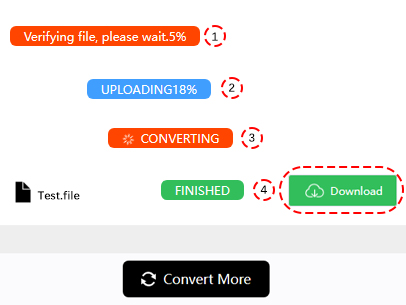M4R to OGG Converter
ConverterFactory is a free & online convert M4R to OGG file in the cloud, you can easily and quickly use our convert services via browser for PC, mobile or pad, and we also support convert of over 140+ audio, video, document, image and more file formats.
M4R is a file format for storing ringtones on Apple's iPhone. It is based on the MPEG-4 Part 14 (MP4) container format and is used to save ringtones for use on the iPhone. It is a compressed audio file format, which means that it takes up less storage space than other audio file formats.
OGG is a free, open container format maintained by the Xiph.Org Foundation. The format is designed to provide efficient streaming and manipulation of high-quality digital multimedia. OGG files support different codecs, including audio (Vorbis, Opus, Speex, FLAC and others) and video (Theora, Dirac and others).
How to convert M4R to OGG
Before preparing to convert m4r documents, we need to choose a computer, mobile phone, PAD comes with Chrome, Edge, Safari and other browsers, and enter https://converterfactory.com/m4r-to-ogg website to open the m4r to ogg conversion page.
STEP 1
Choose M4R files to upload to ConverterFactory website for conversion
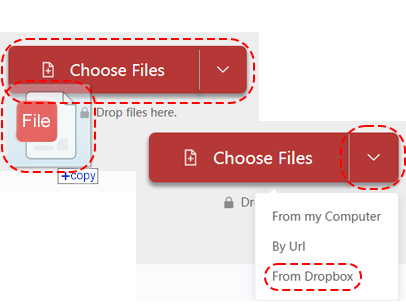
STEP 2
Select the target output OGG format for conversion
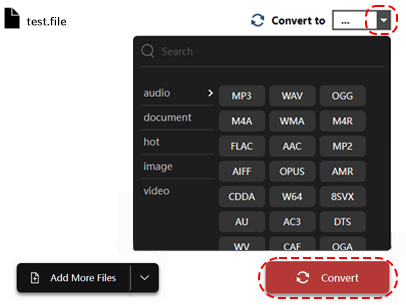
STEP 3
Download the converted OGG file