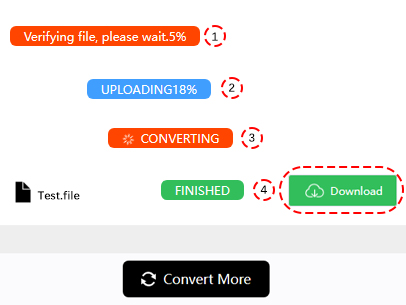HEIC to PNG Converter
ConverterFactory is a free & online convert HEIC to PNG file in the cloud, you can easily and quickly use our convert services via browser for PC, mobile or pad, and we also support convert of over 140+ audio, video, document, image and more file formats.
HEIC is a file format for storing images and other media on Apple devices. It is based on the HEIF (High Efficiency Image File Format) standard and is used to store photos taken with the latest iPhones and iPads. HEIC files are smaller in size and higher in quality than JPEG files, making them ideal for storing and sharing photos.
PNG is a raster graphics file format that supports lossless data compression. PNG supports palette-based images, grayscale images, and full-color non-palette-based RGB or RGBA images. It also supports transparency, which makes it suitable for use in web design.
How to convert HEIC to PNG
Before preparing to convert heic documents, we need to choose a computer, mobile phone, PAD comes with Chrome, Edge, Safari and other browsers, and enter https://converterfactory.com/heic-to-png website to open the heic to png conversion page.
STEP 1
Choose HEIC files to upload to ConverterFactory website for conversion
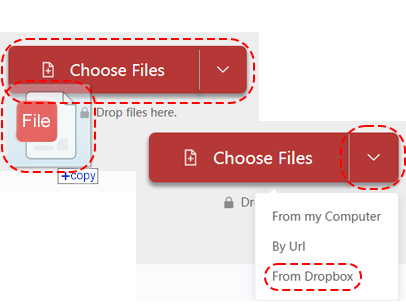
STEP 2
Select the target output PNG format for conversion
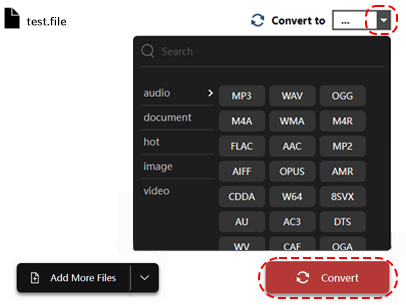
STEP 3
Download the converted PNG file