Twitch to AU Converter
ConverterFactory is a free & online cloud-based Twitch to AU converter, you can use ConverterFactory to convert Twitch easily and quickly via your computer or mobile phone browser, we support Twitch to AU conversion as well as Twitch to other file formats, and we also support more than 140+ audio, video, image and document etc,.
Convert
How to convert Twitch to AU
open the https://converterfactory.com/twitch-to-au using your computer or mobile browser (tips: you need to get the twitch download url first).
STEP 1
Paste Twitch url into this page
STEP 2
Choose the output AU format
STEP 3
Download converted AU files
Twitch is a platform for live video streaming, offering nearly anything you'd want to watch, from cooking, music, Q&A sessions, and — the leading driver of traffic — video games.
AU file format is a simple audio file format used by Sun Microsystems and other UNIX-based systems. It is an uncompressed audio file format which stores audio data in a linear PCM format. It is used for a variety of applications, including sound effects, music, voice recordings, and other audio data.