Spotify to M4A Converter
ConverterFactory is a free & online cloud-based Spotify to M4A converter, you can use ConverterFactory to convert Spotify easily and quickly via your computer or mobile phone browser, we support Spotify to M4A conversion as well as Spotify to other file formats, and we also support more than 140+ audio, video, image and document etc,.
Convert
How to convert Spotify to M4A
open the https://converterfactory.com/spotify-to-m4a using your computer or mobile browser (tips: you need to get the spotify download url first).
STEP 1
Paste Spotify url into this page
STEP 2
Choose the output M4A format
STEP 3
Download converted M4A files
Spotify music is a digital music, podcast, and video service that gives you access to millions of songs and other content from creators all over the world.
M4A is a file format for audio files encoded with Advanced Audio Coding (AAC) which is a lossy compression. It is a popular format for Apple products and is widely used for storing music and other audio data. M4A files are usually of higher quality than MP3 files and usually have smaller file sizes.