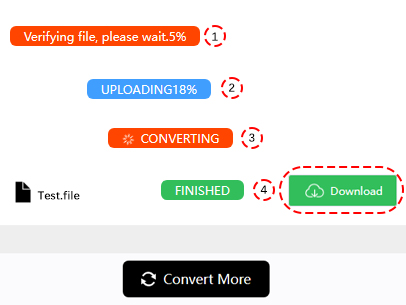FLV to MPG Converter
ConverterFactory is a free & online convert FLV to MPG file in the cloud, you can easily and quickly use our convert services via browser for PC, mobile or pad, and we also support convert of over 140+ audio, video, document, image and more file formats.
FLV (Flash Video) is a popular file format for delivering video over the internet. It is a container file format used to deliver digital video content (such as movies, TV shows, and other video files) over the Internet using Adobe Flash Player version 6 and newer. FLV files contain video encoded with codecs such as Sorenson Spark, VP6, and H.264. They can also contain audio encoded with codecs such as MP3, AAC, and Nellymoser.
MPG is a video file format used for storing digital video data. It is a popular format for storing compressed video data, and is commonly used for transferring videos over the Internet. MPG files are typically encoded using the MPEG-1 or MPEG-2 video compression standard.
How to convert FLV to MPG
Before preparing to convert flv documents, we need to choose a computer, mobile phone, PAD comes with Chrome, Edge, Safari and other browsers, and enter https://converterfactory.com/flv-to-mpg website to open the flv to mpg conversion page.
STEP 1
Choose FLV files to upload to ConverterFactory website for conversion
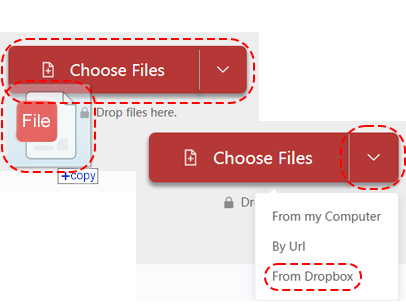
STEP 2
Select the target output MPG format for conversion
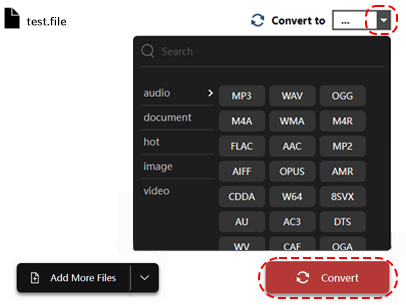
STEP 3
Download the converted MPG file