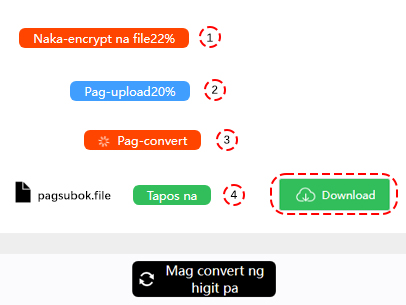AVCHD sa TS converter
ConverterFactory ay isang libreng online na magbalik-loob AVCHD mga file sa TS format sa ulap, ang mga gumagamit ay maaaring madali at mabilis na gamitin ang aming mga serbisyo sa conversion sa pamamagitan ng PC, Mobile at Pad browser, at sinusuportahan din namin ang conversion ng higit sa 140+ audio, video, dokumento, imahe at higit pang mga format ng file.
Ang AVCHD ay isang format ng pag-record at pag-playback ng mataas na kalidad ng video na nakabase sa file. Ito ay nakabase sa pamantayan ng MPEG-4 AVC/H.264 at sumusuporta sa mga resolusyon hanggang sa 1080i. Ito ay kadalasang ginagamit sa mga consumer camcorder, tulad ng mga gawa ng Sony, Panasonic, at Canon.
Ang TS ay isang format ng video file na ginagamit para sa pag-imbak ng video sa isang DVD, Blu-ray disc, o file ng computer. Ito ay batay sa MPEG-2 transport stream container, na idinisenyo para sa pagpapadala ng audio at video sa mga digital broadcast networks. Ang mga TS file ay naglalaman ng mga audio at video streams sa isang multiplexed format.
Paano mag magbalik-loob ng mp4 sa mp3
Bago maghanda upang i-magbalik-loob ang mga dokumento ng avchd, kailangan nating pumili ng computer, mobile phone, ang PAD ay may kasamang Chrome, Edge, Safari at iba pang mga browser, at ipasok ang https://converterfactory.com/fi/avchd-to-ts website para buksan ang avchd hanggang ts conversion page.
HAKBANG 1
Pumili ng AVCHD file na i-upload sa website ng ConverterFactory para sa conversion
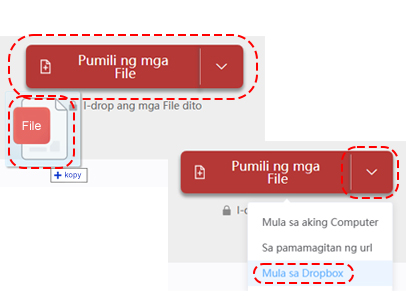
HAKBANG 2
Piliin ang target na format ng output TS para sa conversion
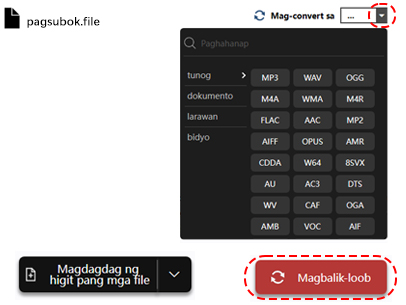
HAKBANG 3
I-download ang magbalik-loob na TS file