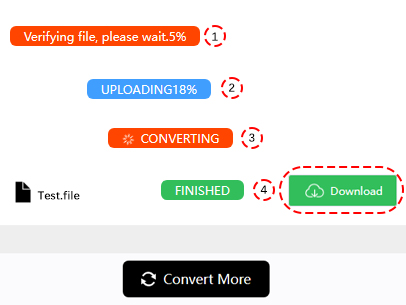AMR to W64 Converter
ConverterFactory is a free & online convert AMR to W64 file in the cloud, you can easily and quickly use our convert services via browser for PC, mobile or pad, and we also support convert of over 140+ audio, video, document, image and more file formats.
AMR is a file format for storing spoken audio using the AMR codec. It is an audio format optimized for speech coding and is used widely in GSM and UMTS (3G) mobile phones for voice recordings. It is also used for streaming audio over the internet. AMR files have a .amr extension.
W64 is a file format used to store audio data. It is an extension of the Waveform Audio File Format (WAVE) and is used to store audio data in a 64-bit format. This format is commonly used for high-resolution audio files, such as those used in professional audio production and mastering. It is also used for audio files that are larger than 4GB, which is the maximum size for a WAVE file.
How to convert AMR to W64
Before preparing to convert amr documents, we need to choose a computer, mobile phone, PAD comes with Chrome, Edge, Safari and other browsers, and enter https://converterfactory.com/amr-to-w64 website to open the amr to w64 conversion page.
STEP 1
Choose AMR files to upload to ConverterFactory website for conversion
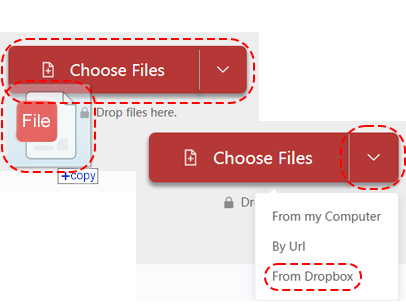
STEP 2
Select the target output W64 format for conversion
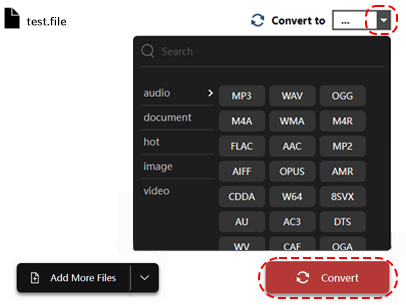
STEP 3
Download the converted W64 file