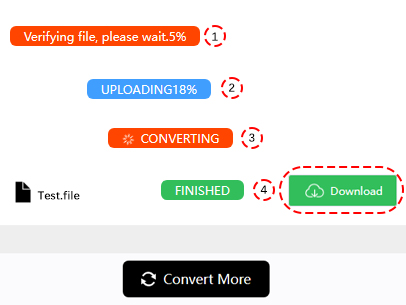AIFF to FLAC Converter
ConverterFactory is a free & online convert AIFF to FLAC file in the cloud, you can easily and quickly use our convert services via browser for PC, mobile or pad, and we also support convert of over 140+ audio, video, document, image and more file formats.
AIFF is an audio file format developed by Apple Inc. for storing audio data on Mac computers. It is based on the Interchange File Format (IFF) developed by Electronic Arts and is widely used in Apple and other platforms. AIFF files are uncompressed and lossless and can be played in most audio players. AIFF files are often used for professional audio applications such as mastering, post production and mixing.
FLAC stands for Free Lossless Audio Codec. It is an audio coding format for lossless compression of digital audio. It is the most popular lossless format, making it a great choice for preserving the quality of lossless audio while still saving disk space. FLAC files are typically much larger than lossy audio formats like MP3, but they are half the size of a CD and can have the same sound quality.
How to convert AIFF to FLAC
Before preparing to convert aiff documents, we need to choose a computer, mobile phone, PAD comes with Chrome, Edge, Safari and other browsers, and enter https://converterfactory.com/aiff-to-flac website to open the aiff to flac conversion page.
STEP 1
Choose AIFF files to upload to ConverterFactory website for conversion
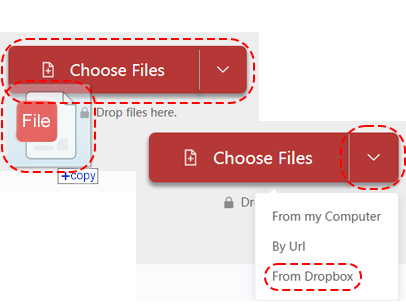
STEP 2
Select the target output FLAC format for conversion
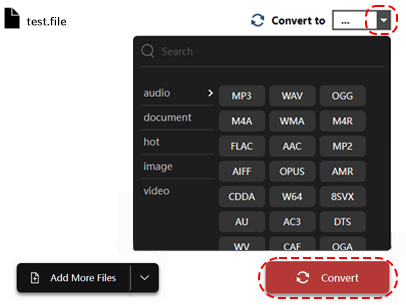
STEP 3
Download the converted FLAC file